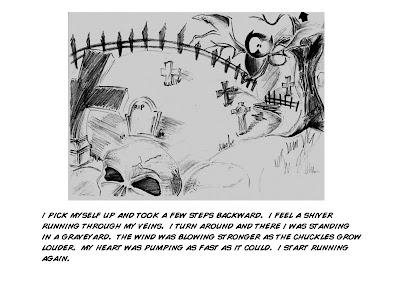Click here to view
welcome to all. Just wanna share my thoughts & passion here. Hope that you will enjoy reading my blog. You are free to share any comments you have on my designs so that I can improve my designs....:P
Monday, December 29, 2008
My Entry
Tuesday, December 23, 2008
The 3rd Wacom Holiday Season Contest 2009 con
This is my first screen...
 Description: A lonely snowman freezing in the middle of the snow...wishing that he have someone spending this Christmas with...Wishing & hoping real hard that his wish will comes true..
Description: A lonely snowman freezing in the middle of the snow...wishing that he have someone spending this Christmas with...Wishing & hoping real hard that his wish will comes true..More screenshots....
 Description: Suddenly, without any warning...things started to fall down from the sky...pine trees fell one after another shattering the earth he stands. Then, in front of him, appear the most beautiful snowlady...
Description: Suddenly, without any warning...things started to fall down from the sky...pine trees fell one after another shattering the earth he stands. Then, in front of him, appear the most beautiful snowlady...This is my final screen...:P

Description: Finally, he got what he wish for...a companion to spend his Christmas with
Tool(s) Used: Adobe Photoshop CS3, Adobe Illustrator CS3, Macromedia Flash MX
Merry Christmas & Happy New Year. C ya guys next year with more updates on my work.....
Thursday, December 18, 2008
Another Sketch

 Material(s) Used: Pencil, Sony Ericsson hp
Material(s) Used: Pencil, Sony Ericsson hpCheer Up
 Material(s) Used: Pencil, paper, Pilot G-1 pen, Copic markers, Sony Ericsson hp
Material(s) Used: Pencil, paper, Pilot G-1 pen, Copic markers, Sony Ericsson hp
My Feeling's

 Material(s) Used: Paper, pencil, Pilot G-1 pen, Copic markers
Material(s) Used: Paper, pencil, Pilot G-1 pen, Copic markersTool(s) Used: Adobe Photoahop CS3
Wednesday, December 17, 2008
The 3rd Wacom Holiday Season Contest 2009 cont.
Nothing much I can show in this post, will be posting some of the things that I have prepared for the flash. Got some help on the flash from my friend, JD. ;P
Graphic tablet...here I come. Wanted this so badly... XD
Just added this...


What I Did when I'm Bored
Material(s) Used: Pencil, paper, Pilot G-1 pen, Copic markers
This is what I have done when I'm bored....Trying on my new Copic marker with my skills...
It is not just normal boredom but super duper boredom. I really don't know anything about my future. Everythings seems to be extra ordinary blurry from this point of time. My life, my future, my job....I have once wanted to cope with my job but what difference does it makes now. No chance, no opportunity but is more & more towards darkness, confusion & hatred.
What's my future? Should I do something that I like? I'm quite fed up with my job now. I hate coming to work & sitting down here the whole day doing nothing. Feel kinda a big, stupid idiot. I HATE it.
Sunday, December 14, 2008
Shopping Frenzy...
Yesterday, I went to Art Friend, The Garden to buy my supplies. My supplies are Copic Ciao markers. Actually wanted to buy Copic Sketch marker instead of Copic Ciao. But unfortunately, the price of Copic Sketch were way to expensive for me...
Copic Sketch : RM14.50 per piece
Copic Ciao: RM9.80 per piece
Still expensive actually..but wanted so badly to have it to get started with my goal...I bought only 12 pieces which cost me around RM 105. Both of this markers are refillable. The range of colors for Copic Ciao is 144 colors whereas Copic Sketch is 301 colors. Planning to update my collection with 5 markers per month...
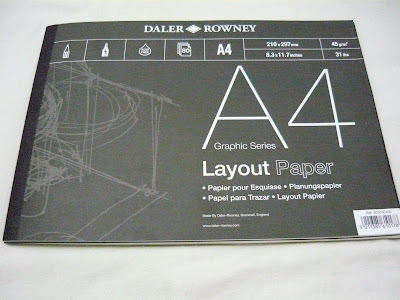
Got started on 1 illustration this afternoon...
Tuesday, December 9, 2008
Those were the Days...
Friday, December 5, 2008
Thursday, November 27, 2008
You're Truly Missed

Tool(s) Used: Adobe Photoshop CS3
Monday, November 24, 2008
2nd Illustration Coloring

Author: Aoi (a-o-i.deviantart.com)
Project: The Mana World
Sunday, November 23, 2008
Color Process Using Adobe Photoshop CS3

Before shadows & tone can be apply to a picture, it is always advisable to fill the background color of the picture. From there, you can proceed to the shadows & tones to make the picture more realistic. As what you can see from the image below, shadows & tones contribute alot to the details of the picture. This is what everyone should have for the 1st step. Just a flat color image without much details.
After adding shadows & tones on the image, you will be able to create a more realistic & lively picture. Now, background such as sky or grass can be added. I have add on a gradient blue sky rather than just a flat blue color sky.
Tuesday, November 18, 2008
Illustration using Pen Tool in Adobe Photoshop CS3
After a few days of hard work, I finally found out how to do a smooth line actually a nice tone line. Not just in a solid black line but a line that have different tone. hehe. I'm so happyyyyy...
Did some experiment on 1 of the linearts that I got from this site(http://mechanical-bunnies.com/tutorials/pstutorial.html).

This is what i have done using the pen tool...

Tool(s) Used: Adobe Photoshop CS3
Nice ah? :) By the way, this tracing back the line of a picture is called lineart. Normally, we will be drawing the line of a scanned picture before we starting to color it.
p/s: Special thanks to Jennifer Duong for her tutorial & image. :P
Saturday, November 15, 2008
Happy Anniversary
 My first comic illustration...the background i got it from internet. I have combined a few background with my illustration. Both the boy & gal i did it on my own.
My first comic illustration...the background i got it from internet. I have combined a few background with my illustration. Both the boy & gal i did it on my own.Before I started on the illustration, I sketched the drawing on a paper. Then, the outline of the sketches was retraced & color using Adobe Illustrator.
Material(s) Used: paper,pencil
Wednesday, November 12, 2008
Haloween Day


My collegues...swee ling & michelle transforming me into MUMMY....

Haloween Story...
Other Material(s): paper, pencil
Sunday, November 9, 2008
The 3rd Wacom Holiday Season Contest 2009
Media: jpg, png, gif, gif animation, swf
Resolution / size: 72dpi / Max 1MB
Dimension: 800x600 pixels (portrait or landscape)
Submission Deadline: Jan 9, 2009
chia yo to me!!
Web 2.0 Christmas Email Design cont
Web 2.0 Christmas Email Design
Found some reference from the web about email template. Just submitted 1 design so far using the Santa that I have created earlier (reusable component). haha. Take a look at it & please comment....

Wish me luck...Lots & lots of them.....